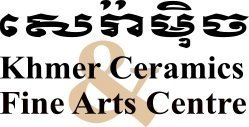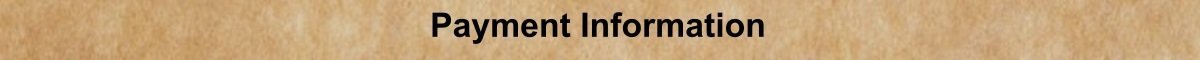
7. How to shop in my own currency?
Helpdesk Shop
Following your country the price will be shown in your local currency. If your currency is not available; the price we be automatically in our standard currency which is US Dollar.
If your currency is not available: we can easily set it up for you; just contact us and you preferred currency will be activated within few hours.
If you want change the displayed currency to your preferred currency: just go at the footer (very bottom) of the website; there is a selector to choice your preferred currency.
You shop in your on currency; however your Cart and the final checkout will be converted in US Dollars. The rate is the rate of your bank.